Introduction 简介
This web-based tool for thermal comfort calculations according to ASHRAE Standard 55-2017 is developed at the University of California at Berkeley. Its aim is to provide a free, cross-platform tool that allows designers and other practitioners to perform thermal comfort calculations. See the bottom of the web-page for acknowledgments, contact information, and citation.
This guide aims to explain the main features of the tool, and demonstrate how best to use it. In most cases, the interface is intuitive and does not require explanation.
Getting Started 软件界面
Main interface 主界面
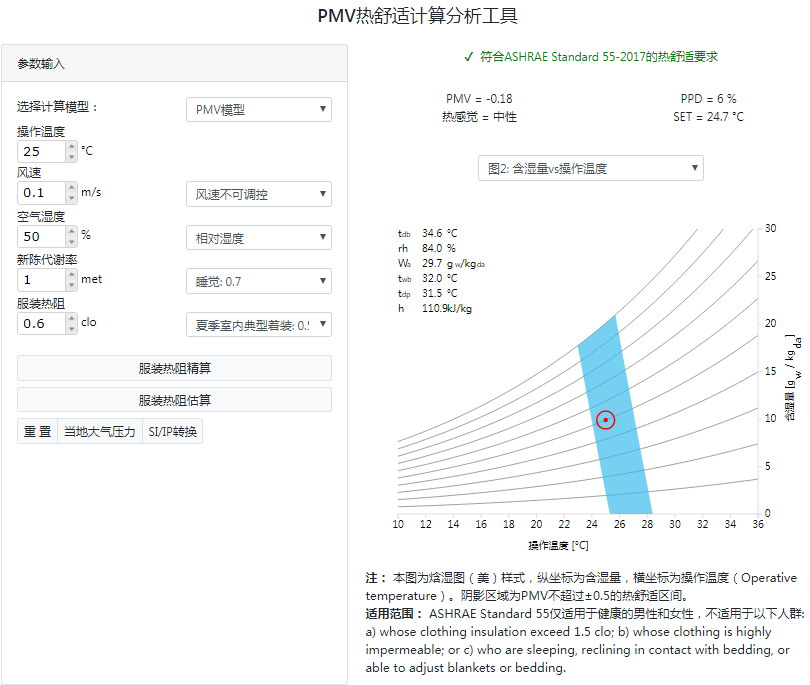
- Left-hand side: This section is the user interface. It contains the input fields containing values that drive the comfort calculations and visualizations. To change these input values, you can type directly in the boxes or click on the up and down arrows. There are also several other buttons, their functionality is explained in detail below.
- Top-right: This section contains the results of the calculations. The raw output of the comfort model calculations (such as PMV, PPD, etc. for the PMV method) as well as compliance information.
-
Bottom-right: This section contains a visualization of the thermal comfort conditions in the input.
There are currently three types of charts visualizing the thermal comfort region, as follows:
- Psychrometric (plotted using either the dry-bulb air temperature or the operative temperature)
- Relative humidity vs. dry-bulb air temperature.
- Air speed vs. operative air temperature.
- Thermal heat losses vs. dry-bulb air temperature. This chart shows the total heat losses per unit area as calculated by the PMV method. By default, the chart is showing only the total heat losses of the human body (latent, sensible as well as their cumulative value) and the metabolic rate. The intersection between the metabolic rate line (constant) and the total heat losses line is the neutral temperature at which the human body is in thermal balance with the surrounding environment. You can toggle on and off other lines, depicting different heat loss components, by clicking on the respective label in the legend.
- Operative indoor air temperature vs. prevailing mean outdoor temperature (Adaptive comfort region).
Comfort Models 热舒适模型
At the top of the user interface you can choose between the two methods allowed by the standards, which are the PMV/PPD method and the Adaptive method.
For air speeds greater than 0.2 m/s (39.4 fpm) the PMV calculations employ the elevated airspeed method, which calculates and reports the cooling effect of the air
movement.
在用户界面的上部,有两种计算模型可供选择,即PMV模型和适应性模型。对于风速大于0.2 m/s(39.4 fpm)的情况,PMV模型采用“高风速”计算方法,高风速算法会计算并报告风速的“冷却效应”。
PMV method PMV模型
There are six primary factors that affect thermal comfort. These include environmental conditions such as air temperature, and personal factors such as metabolic rate.Air Temperature 空气干球温度
By modifying this value, you will notice the output in the upper-right region changing, as well as the red dot on the psychrometric or temperature-humidity chart moving. This value corresponds to the x-axis of both charts. Depending on which specification of humidity is being used, the red dot may follow the lines of constant relative humidity, or move horizontally. This value does not affect the comfort zone itself, since the zone represents a range of air temperature and humidity values.Next to the air temperature box, you can click on the 'use operative temperature' button. When this option is selected, it will be assumed that the air temperature and mean radiant temperature are equal to the value in the operative temperature input field. Note that the x-axis of the psychrometric and temperature-humidity charts still represents dry-bulb temperature.
在“空气干球温度”输入框的右边,您可以勾选“使用操作温度”。当“使用操作温度”被勾选时,程序后台默认“空气干球温度”=“平均辐射温度”=“操作温度”。
Mean Radiant Temperature (MRT) 平均辐射温度
MRT represents the mean of the radiant temperatures of the enclosing surfaces of a space, which is determined by the emissivity and the temperature of the surfaces. This value affects the location of the comfort zone, since it may affect the range of acceptable air temperatures. For example, higher radiant temperatures allow the occupant to feel comfortable at lower air temperatures, or vice versa. Thus, an increase in MRT shifts the comfort zone to the left side of the charts.This is the uniform temperature of an imaginary black enclosure in which an occupant would exchange the same amount of radiant heat as in the actual non-uniform enclosure. Mean radiant temperature can be calculated from measured surface temperatures and the corresponding angle factors between the person and surfaces. It can also be determined from the plane radiant temperature in six opposite directions, weighted according to the projected area factors for a person. See ASHRAE Handbook Fundamentals, Chapter 9, for more information.
Because of its simplicity, the instrument most commonly used to determine the mean radiant temperature is a black globe thermometer. This thermometer consists of a hollow sphere usually 150 mm in diameter, coated in flat black paint with a thermocouple or thermometer bulb at its center. The temperature assumed by the globe at equilibrium results from a balance between heat gained and lost by radiation and convection.
Mean radiant temperatures are calculated from [1]
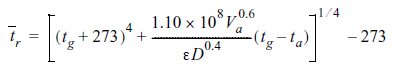
Where
tr = mean radiant temperature, °C
tg = globe temperature, °C
Va = air velocity, m/s
ta = air temperature, °C
D = globe diameter, m (usually 0.15m)
ε = emissivity (0.95 for black globe)
References:
[1] ASHRAE Handbook Fundamentals 2017. Chapter 37 Measurement and Instruments: 14 THERMAL COMFORT MEASUREMENT.
Operative Temperature (OT) 操作温度
Operative temperature is uniform temperature of an imaginary black enclosure, and the air within it, in which an occupant would exchange the same amount of heat by radiation plus convection as in the actual non-uniform environment. See ASHRAE Handbook Fundamentals, Chapter 9, for further discussion of operative temperature.For simplicity, operative temperature to is permitted to be calculated per the following formula: [2]
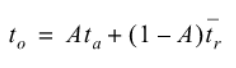
Where
to = Operative temperature, °C
ta = Dry-bulb temperature, °C
tr = Mean radiant temperature, °C
A can be selected from the following values as a function of the average air speed Va.
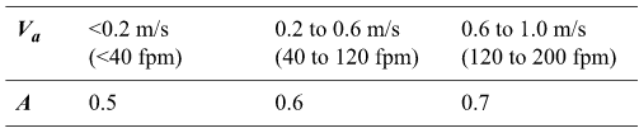
References:
[2] ASHRAE Standard 55-2017. Appendix A Methods for determining operative temperature.